In today’s digital-first landscape, your website is often the first impression potential customers have of your brand. A well-designed site not only attracts and retains visitors but also drives conversions and enhances your credibility. However, many businesses unintentionally make critical web design errors that hinder performance. Below, we break down the top 10 most common website design mistakes and offer actionable solutions to fix them.

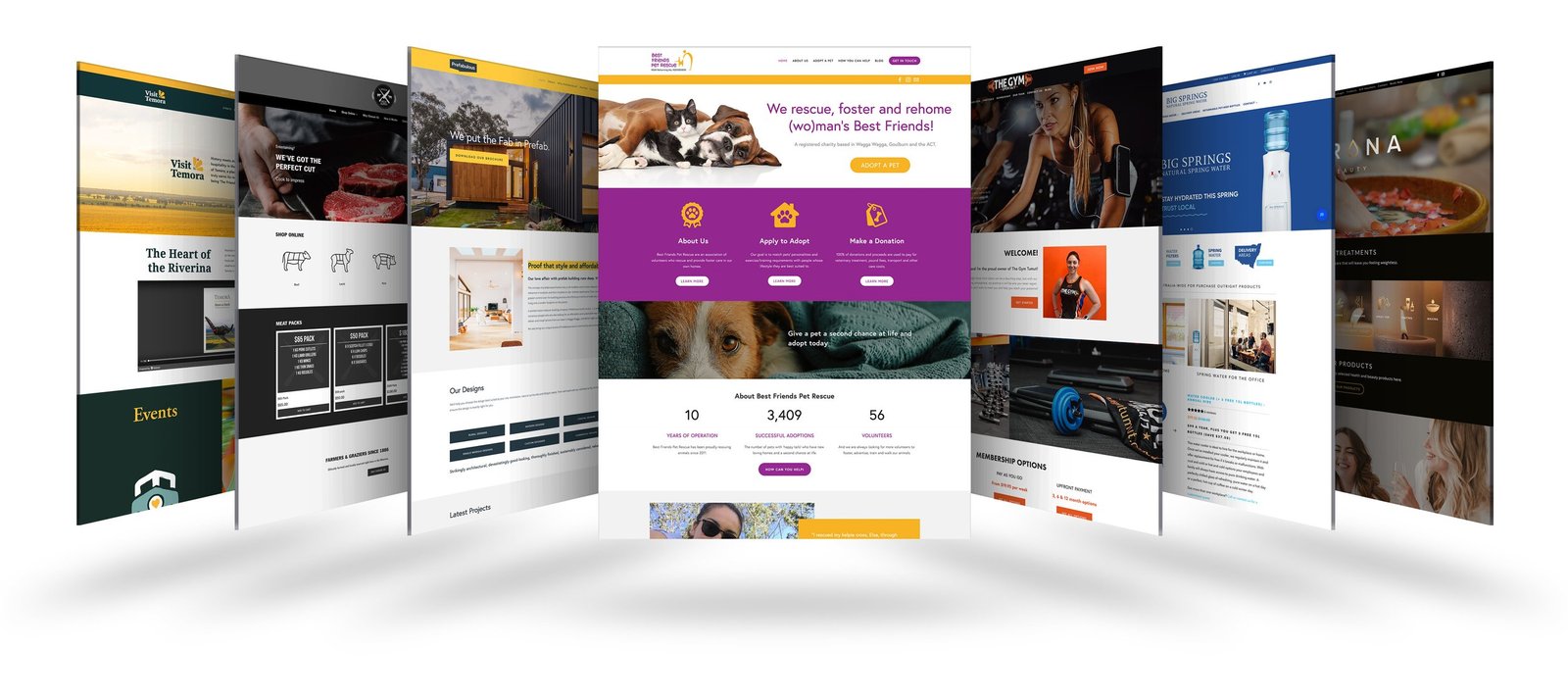
1. Neglecting Mobile Responsiveness
With over half of global website traffic coming from mobile devices, a site that isn’t mobile-friendly risks alienating a significant audience segment. If your site requires pinching and zooming or takes forever to load on a smartphone, users will bounce.
How to fix it: Implement responsive design principles that ensure your layout, images, and content adapt fluidly to all screen sizes. Regularly test your site on different devices using tools like Google’s Mobile-Friendly Test to ensure optimal performance.
2. Slow Loading Times
A slow website not only frustrates users but also negatively impacts your SEO rankings. Research shows that 53% of mobile users abandon a site if it takes more than three seconds to load.
How to fix it: Optimize image file sizes without compromising quality, leverage browser caching, and reduce unnecessary scripts. Consider using performance monitoring tools such as GTmetrix or Google PageSpeed Insights to identify and address specific issues.
3. Cluttered Layout and Poor Navigation
When users land on a visually overwhelming site with a confusing structure, they’re more likely to leave. Clutter makes it hard to focus, and poor navigation means users can’t find what they’re looking for.
How to fix it: Embrace white space to give your content room to breathe. Structure your website with clear headings, organized menus, and intuitive pathways to essential pages. Ensure the user journey is logical and friction-free.
4. Weak Call-to-Action (CTA) Elements
A beautiful website without strong CTAs is like a store without a checkout counter. Many websites fail to clearly guide visitors toward the next step—whether it’s making a purchase, filling out a form, or subscribing to a newsletter.
How to fix it: Create bold, visible CTAs using action-oriented language like “Get Started Now” or “Download Your Free Guide.” Strategically place them where they naturally fit within the user flow.
5. Inconsistent Branding
When a website features different fonts, mismatched colors, and conflicting messaging, it confuses users and weakens brand identity. Consistency is key to recognition and trust.
How to fix it: Develop a comprehensive brand style guide that outlines your visual identity—fonts, colors, logos, tone of voice—and apply it uniformly across your site. Tools like Canva’s Brand Kit can help maintain cohesion.
6. Overuse of Stock Images
Stock images can feel generic and impersonal, especially when used excessively or in place of authentic visuals. Users can usually tell when a photo isn’t original, which can damage trust.
How to fix it: Use custom photography that reflects your team, workspace, or products. When you must use stock images, choose high-quality ones that genuinely align with your brand personality and avoid clichéd visuals.
7. Ignoring Accessibility Standards
Accessibility isn’t just a legal requirement in many regions—it’s also an ethical and inclusive practice. Sites that ignore accessibility exclude people with visual, auditory, and motor impairments.
How to fix it: Add alternative text for images, ensure sufficient color contrast, and structure content using proper heading levels. Tools like WAVE Web Accessibility Evaluation Tool can help audit and improve your site’s accessibility.
8. Outdated Design Elements
A site that looks like it was built in 2010 can instantly hurt your credibility. Trends change, and so do user expectations.
How to fix it: Regularly review and refresh your design to stay modern and engaging. Use current design patterns like card layouts, micro-interactions, and responsive animation to show that your brand is up-to-date and tech-savvy.
9. Lack of SEO Optimization
Without proper SEO, your beautifully designed website might never be found by potential customers. Many businesses neglect on-page SEO elements, leading to poor visibility in search results.
How to fix it: Conduct keyword research and integrate relevant terms into your page titles, headings, and meta descriptions. Create high-quality content that addresses your audience’s needs and regularly update it. Use tools like Yoast SEO or SEMrush to guide optimization.
10. Absence of Analytics and Performance Tracking
If you’re not tracking user behavior on your website, you’re essentially flying blind. Without analytics, you can’t understand what’s working or where users are dropping off.
How to fix it: Implement tools like Google Analytics or Hotjar to collect data on user interactions. Set up goals, conversion tracking, and regularly review your metrics to inform design decisions and marketing strategies.
Conclusion
Avoiding these ten common web design pitfalls can dramatically improve your site’s performance, user engagement, and conversion rates. Whether you’re building a new site or revamping an existing one, focusing on usability, consistency, speed, and accessibility is key. If you need expert guidance in design, development, or branding, our team is here to help you turn your website into your most powerful business asset.
Ready to level up your website? Contact us today to learn how we can design a digital experience that drives real results.


3 Comments
This is exactly what i was looking for, thank you so much for these tutorials
It would be great to try this theme for my businesses
What a nice article. It keeps me reading more and more!